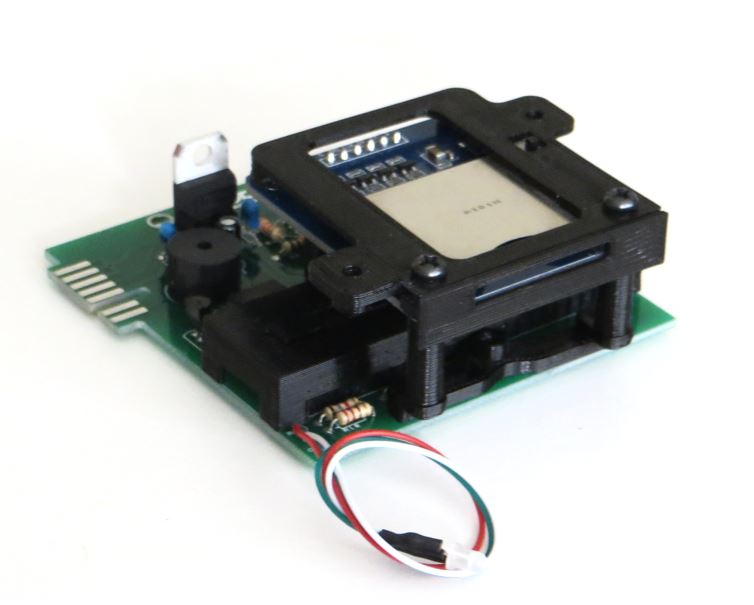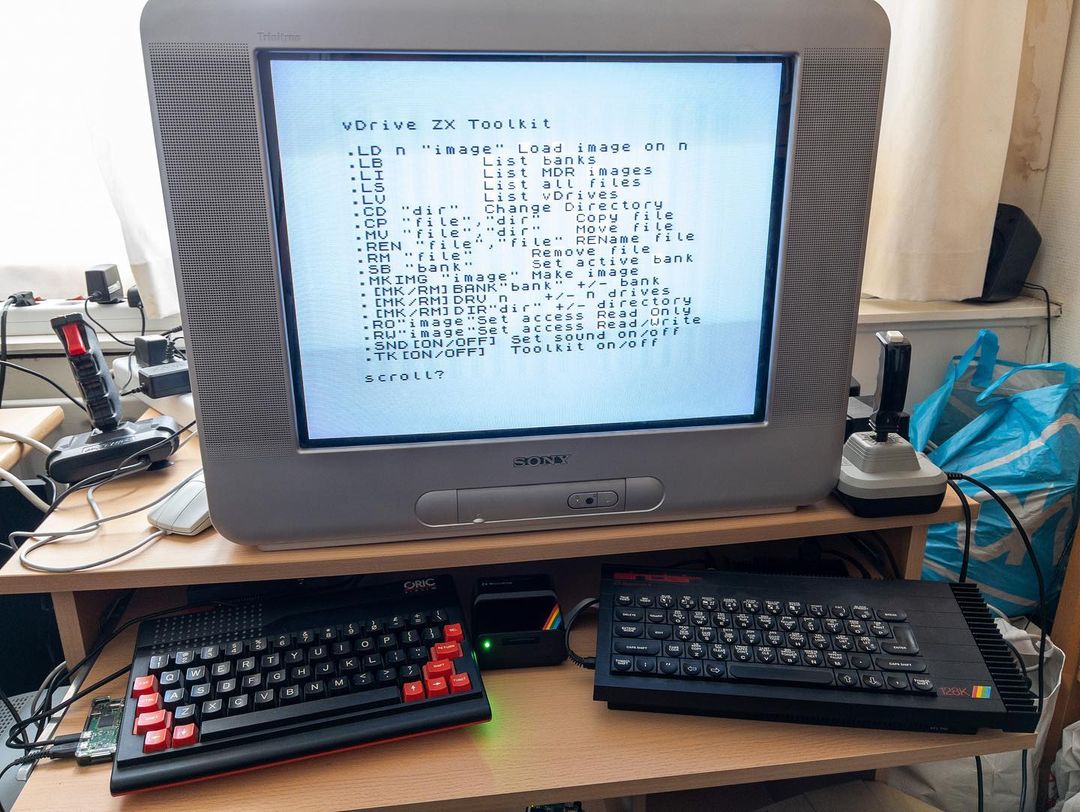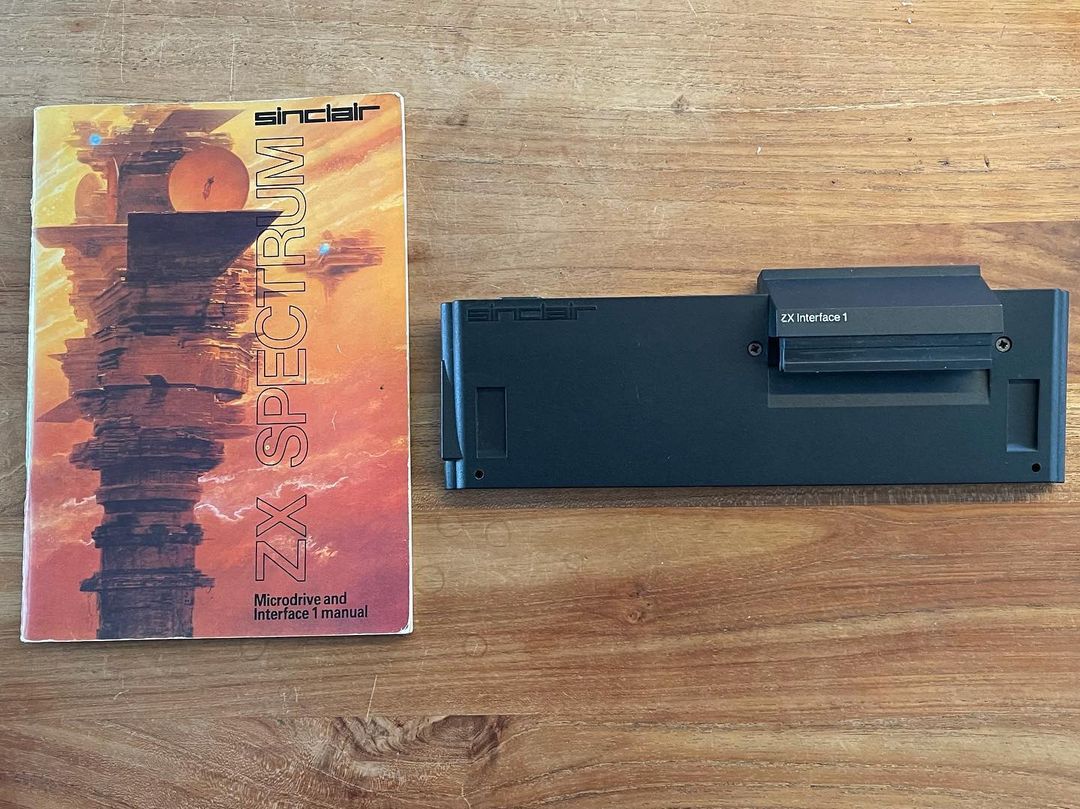Modern mass storage for 8 bit computers
February 16, 2022Contents
Introduction
Loading software from old fashioned floppy disks or even tapes feels very nostalgic, but is also slow and cumbersome compared to loading from an USB stick or SD card. So modern solutions of bringing storage via disk images or files on an USB stick or SD card make retro life so much easier. Especially as many solutions come with network access as well.
In this blog an overview of the mass storage devices I own and use for my retro computers.
Commodore
Ultimate products: UII+ and U64
For my Commodore computers I am a BIG fan of the Ultimate products of Gideon Zweijtzer.
Starting with the Ultimate II+ cartridge, which does much more than just adding modern mass storage, although they do that great with full 1541, 1571 and 1581 disk emulation, while also supporting softIEC and .DNP images. But it adds also tons of other features, like RAM Extension Unit (REU) support, netwerk access, and much more (read for yourselves in the documentation of the product range).
Next to that, while originally designed for the Commodore 64, it works really well with the Commodore 128 as well, especially using these tips. For me a killer feature of the UII+ on my C128D and C128DCR is that it supports running Bart van Leeuwen's great Device Manager ROM. This ROM came to live at first to solve one big issue of modern mass storage devices on the C128D/DCR: the internal 1571 gets in the way as that is already taking up device ID 8 and many software and demos require to run from device ID 8, many do not even allow devices at other device IDs as well. Which is really an issue on the 128D/DCR as therefore you can not use modern storage for this software. The Device Manager ROM solves this problem by enabling you to move the internal 1571 to another device ID by software or even mute it alltogeher. Next to tha it evolved with great other features, such as a filebrowser on boot and an option to autostart software. This last featue enabled me to write my DMBoot boot menu.
Of course there is also the Ultimate 64 which provides you a complete new and modern recreation of the Commodore 64 mainboard. Next to including all Ultimate II+ functions it actually replaces the C64 board, and adds tons of features and HDMI output while staying 100% compatible.
What goes great with the Ultimate product range is the Assembly64 software. This software downloads basically the whole software library ever made for the C64 and C128 and has great functions to directly transfer and start it on your Ultimate equipped Commodore right from its PC interface.

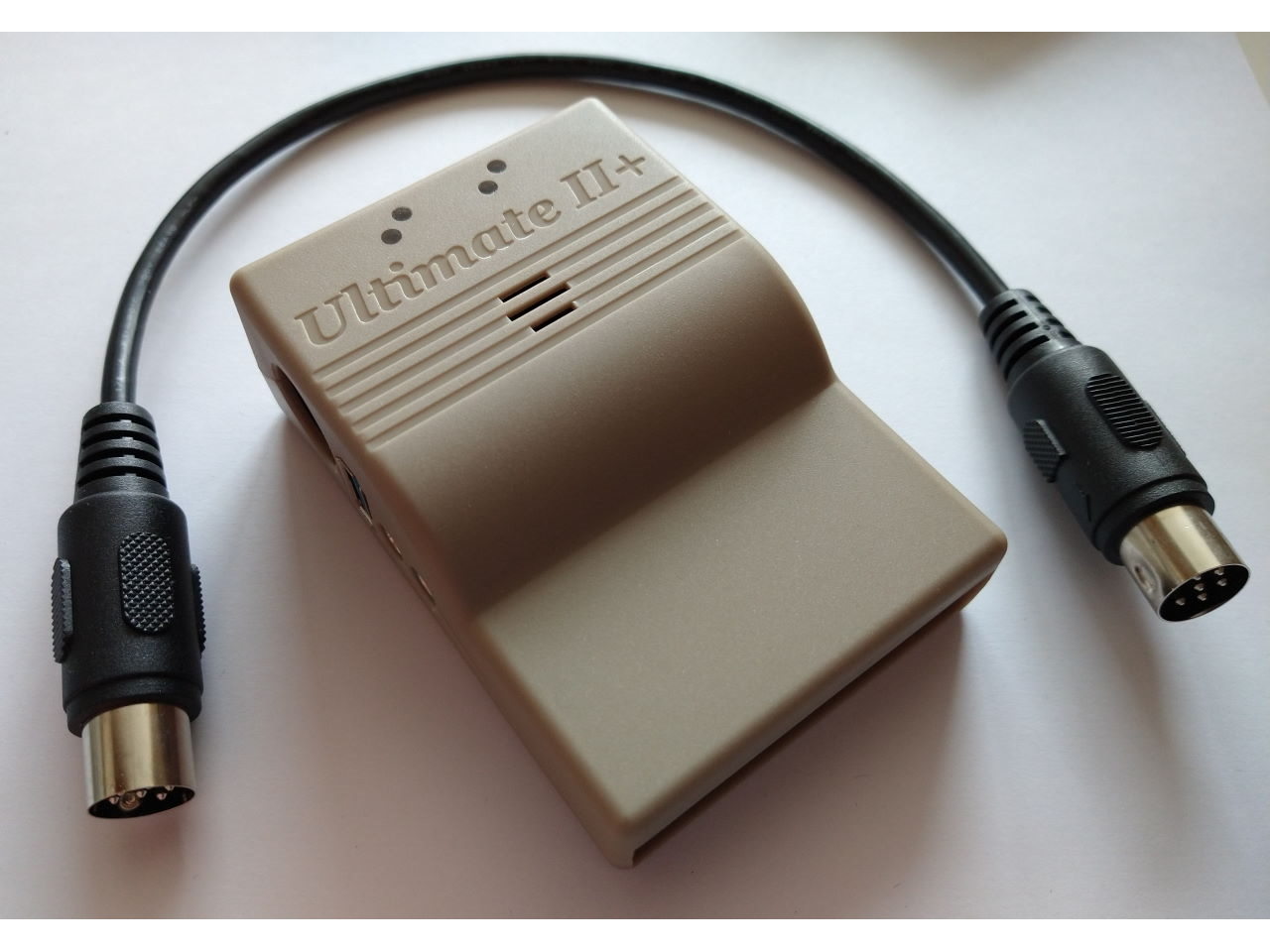
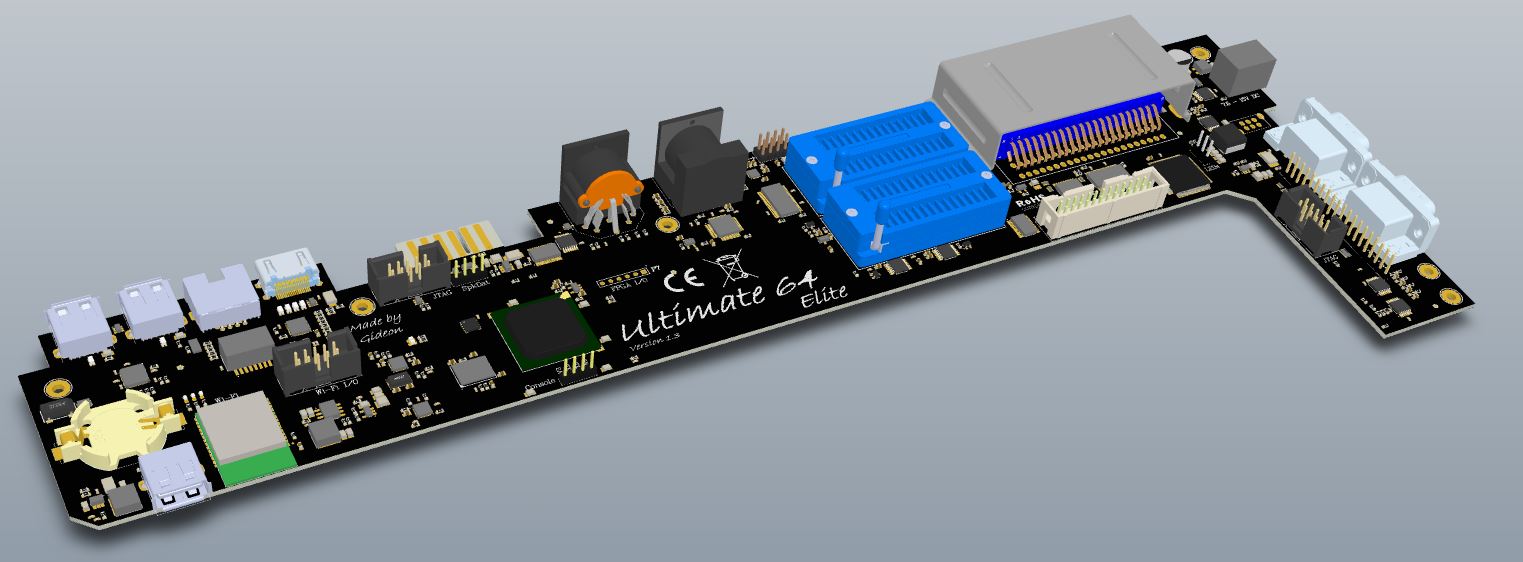
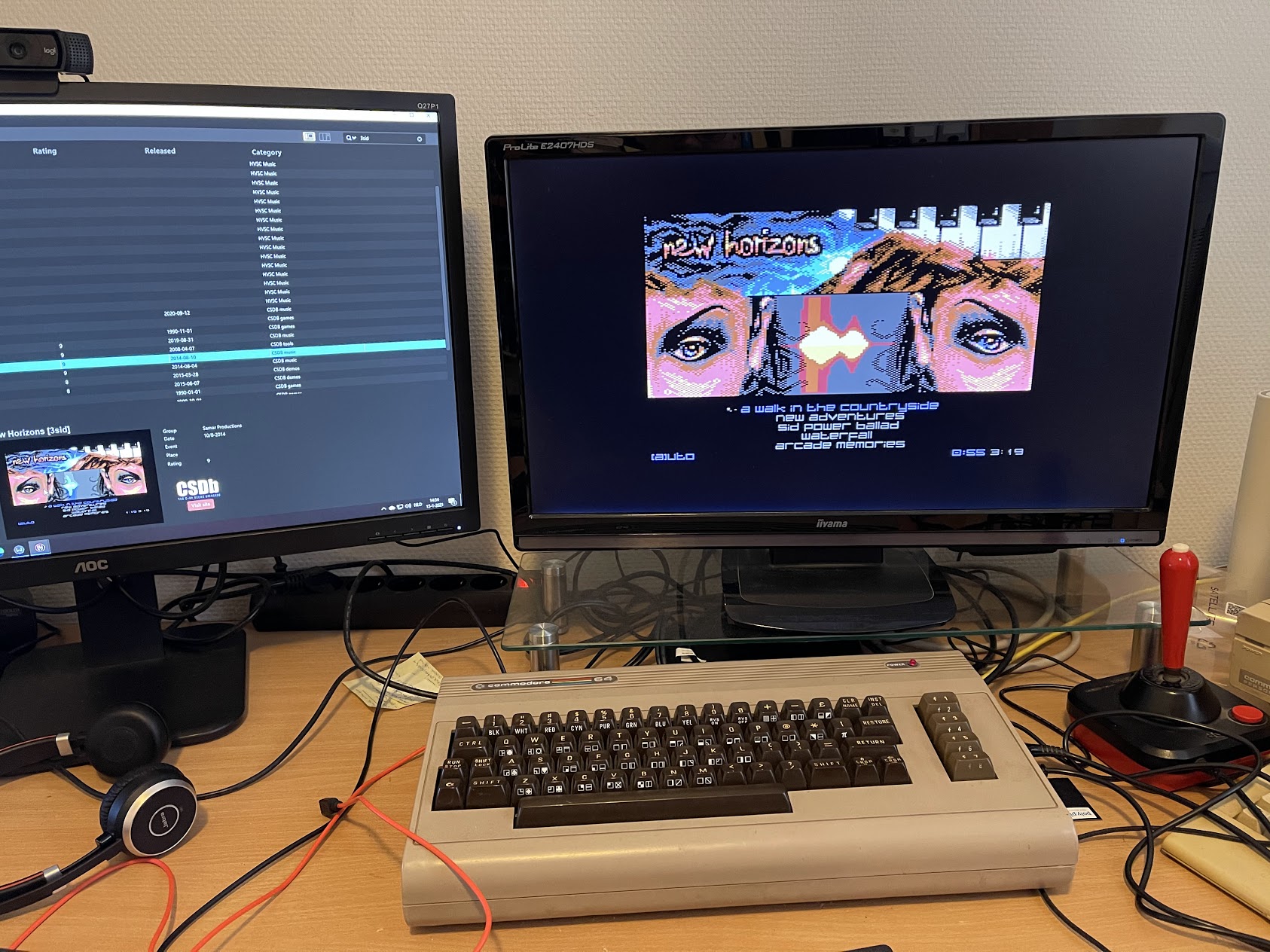
SD2IEC
The SD2IEC is the most popular modern storage solution and is existing for quite some while. It exists in many variants, I own this one. It works great, especially combined with JiffyDOS, but has it's drawbacks, foremost being that it does not actually emulate a Commodore drive, it just provides a file system to the C64. In that sense, it is more a harddrive to the Commodore. Any software that needs to run code on the diskdrive, meaning virtually all demos and many games, will not work without adaption. It lacks also an interface, so using a filebrowser is recommended. On the plus: as it connects via a standard IEC cable, it works on any Commodore computer (opposed to the Ultimate II+ only working on C64 and C128). For this reason, I presently use my SD2IEC on my Commodore Plus/4.
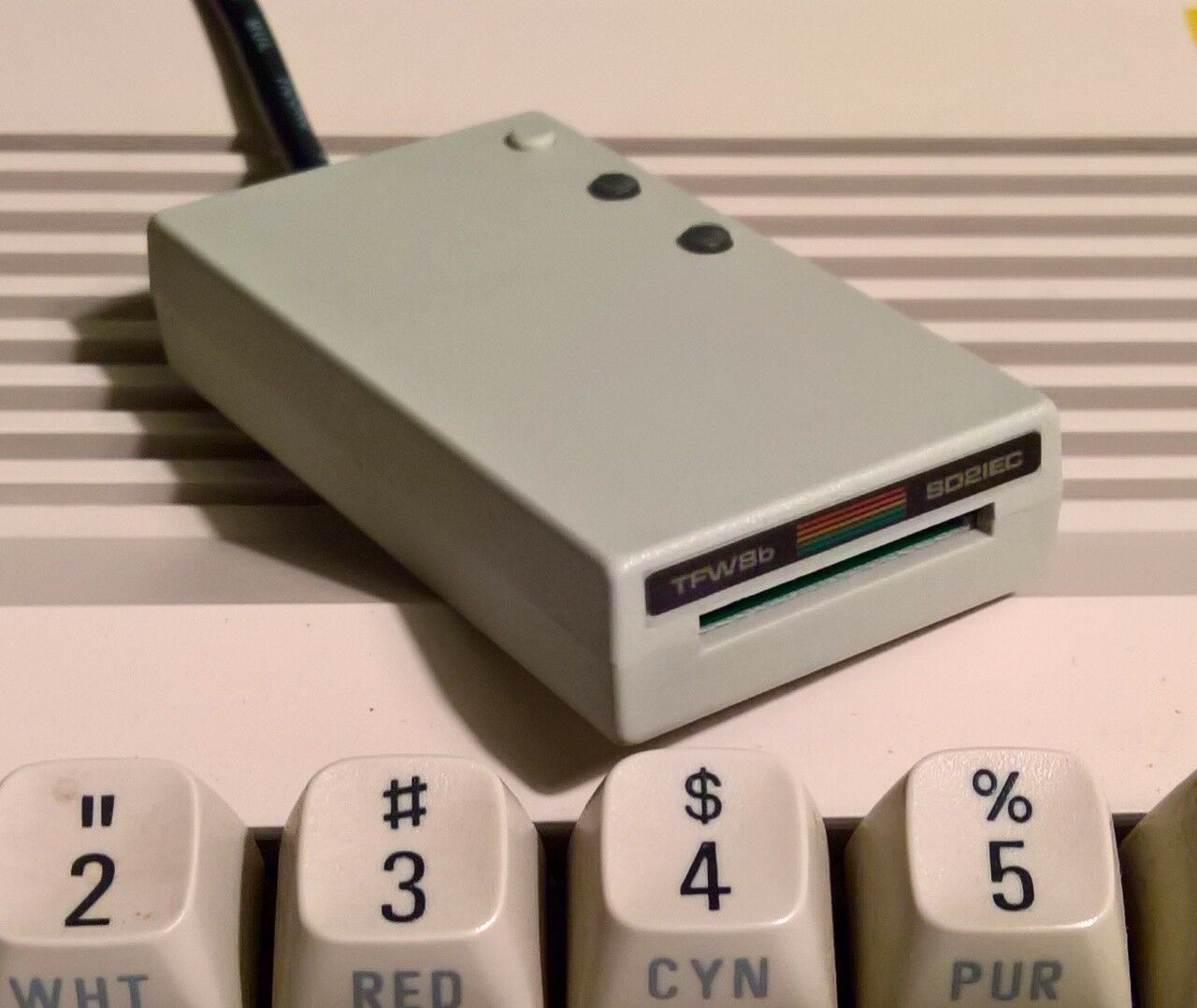
Pi1541
The Pi1541 is designed to improve on the drawbacks of the SD2IEC by having cycle exact 1541 and 1581 emulation, while staying compatible with every Commodore computer as it still is connecting solely via an IEC cable. It is based on a Raspberry Pi (originally a 3/3B, but now also lower specced Raspberry Pis are supported), adding a hat for the disk communication.

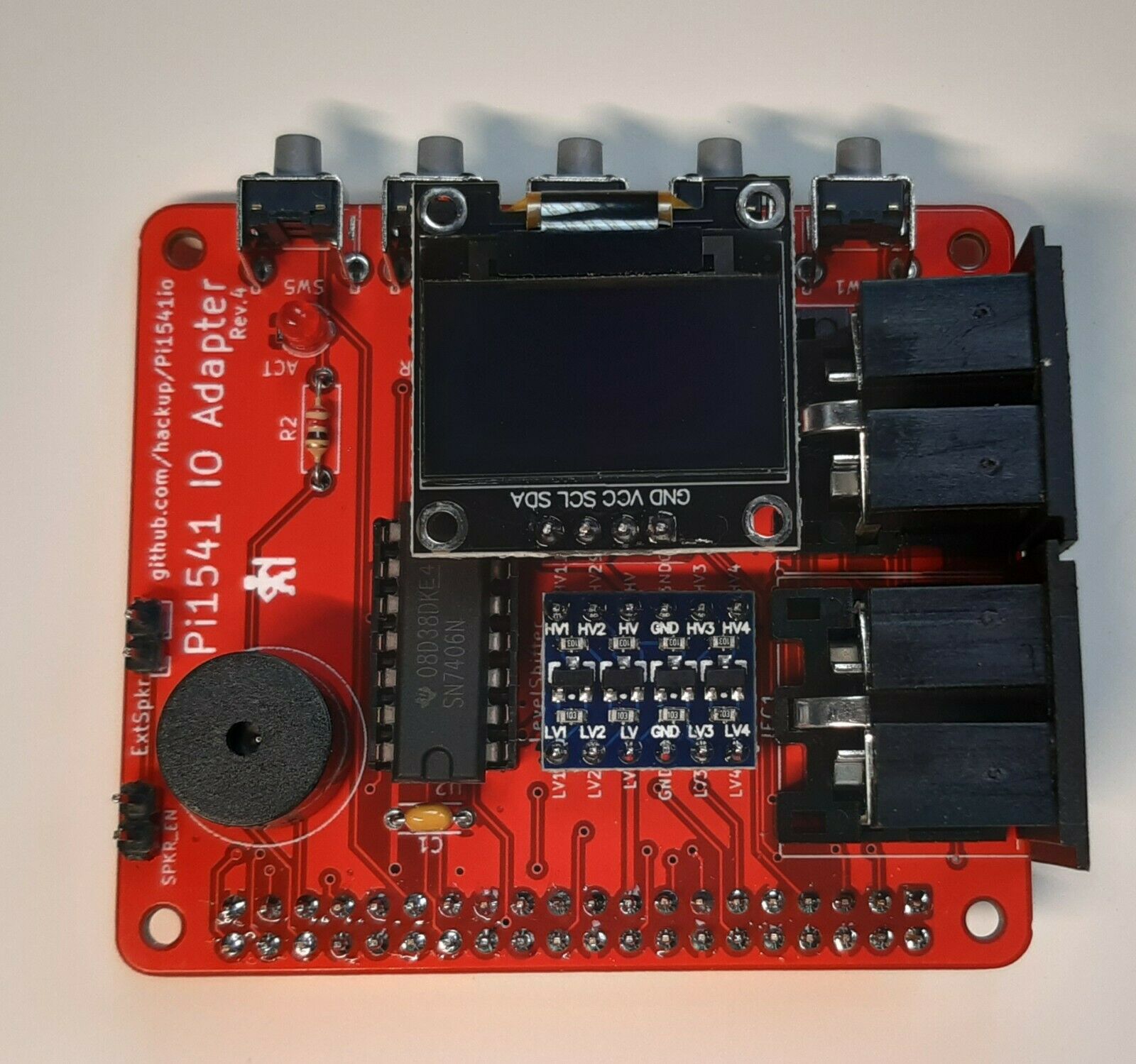
TI-99/4a
FinalGROM99
As most of the original TI-99/4a games come in cartridge form (the machine was primarily designed as a console), the first mass storage device I went for is the FinalGROM99. Great device, giving instant access to the full cartridge collection of TI software on a single SD card. Only downside is that access is readonly only.
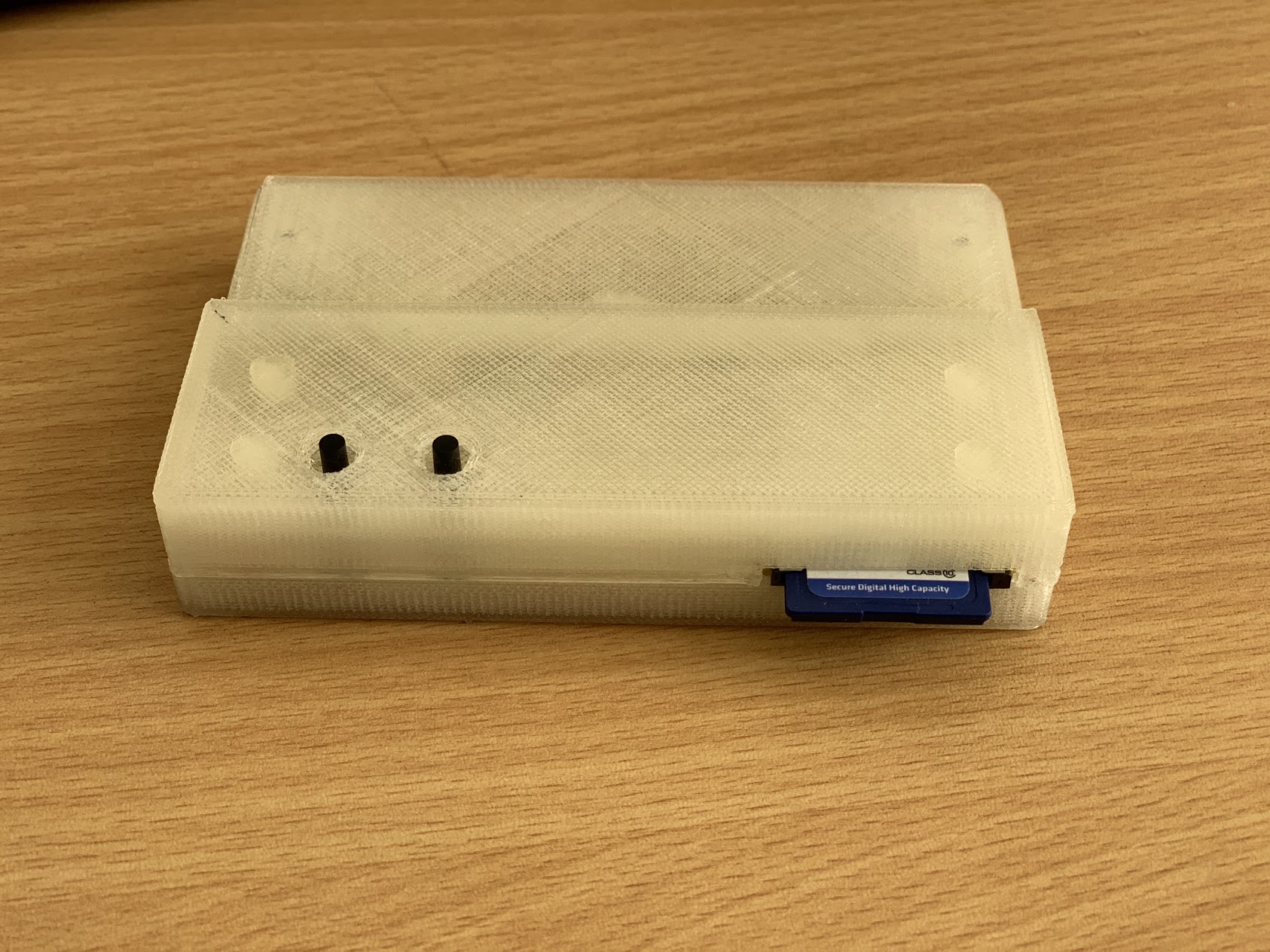

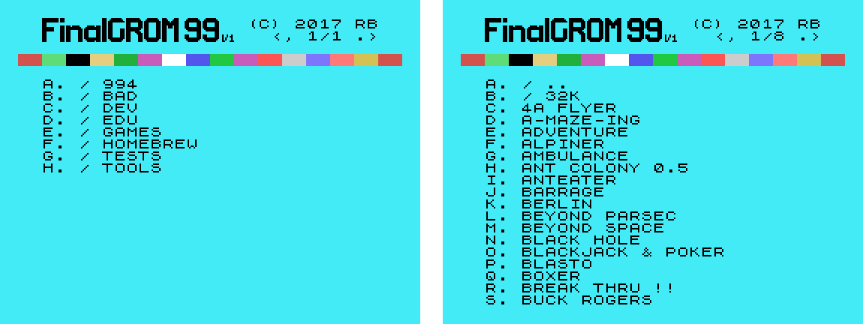
TIPI
To also add support for floppy disk images, I added the TIPI. Great device, which adds floppy disc emulation to the TI, but also networking, including a webinterface accessable from the PC. The TIPI is basically an interface between the TI-99/4a and a Raspberry Pi Zero. The version I have integrates nicely with my SAMS 1 megabyte extension card in a single case.
Nice software to use with the FinalGROM99 and TIPI combination is Force Command which provides a great DOS shell.

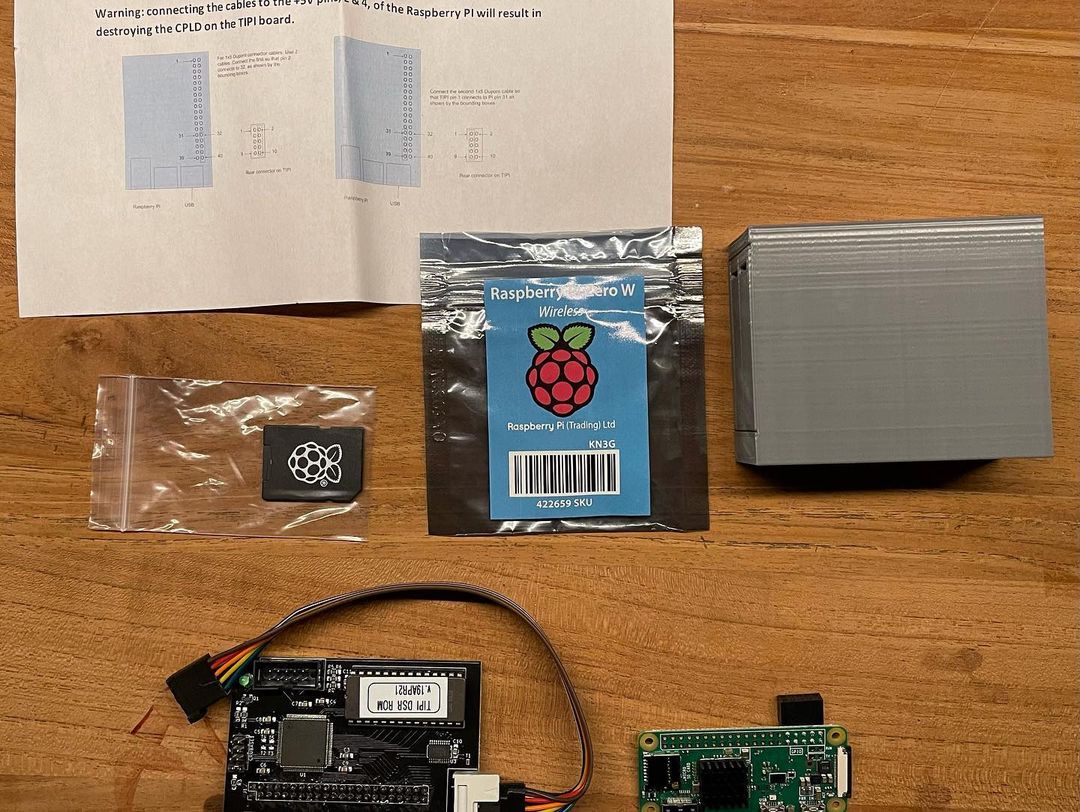
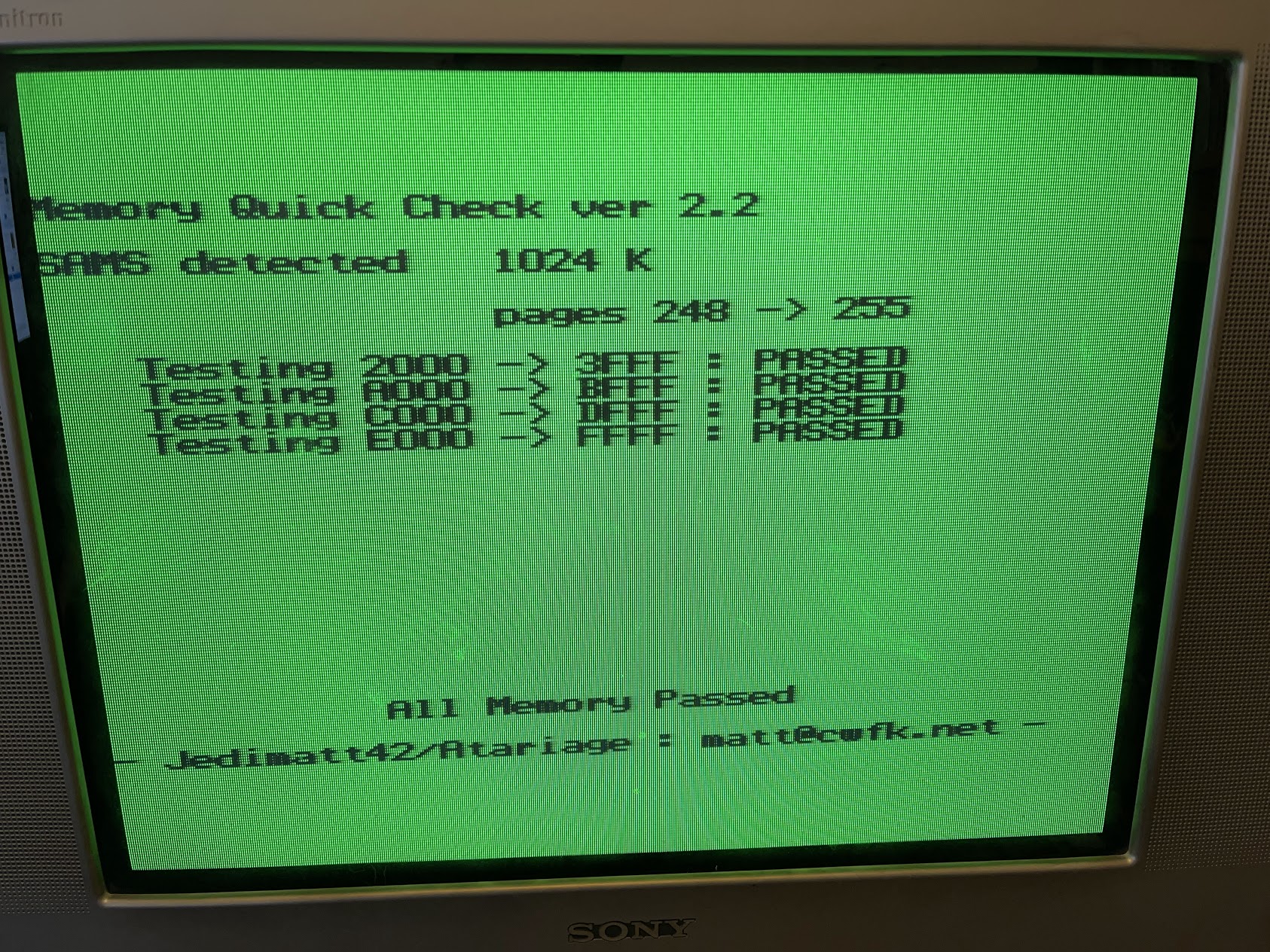
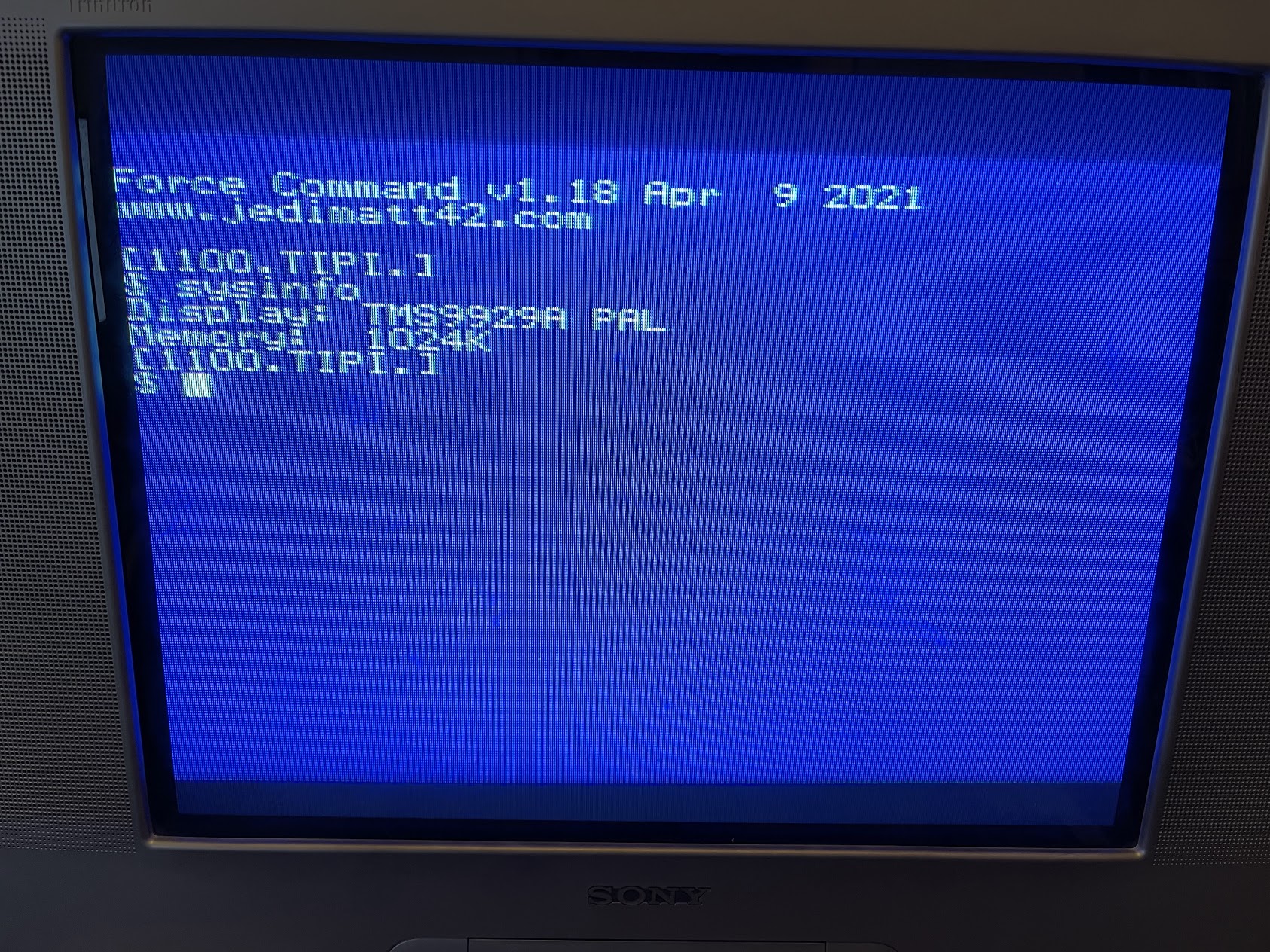
![]()
Oric Atmos
Erebus
The Oric Atmos is originally mostly a tape based system. Therefore, the first (and most common) mass storage device I went for for my Oric Atmos is the Erebus. Works great, downside is that it does not support multiload, so all .tap images that have a loader which load following parts do not work. Luckily almost all software has versions adapted to work with the Erebus. Obviously also the Erebus only supports tape images, no disk images.

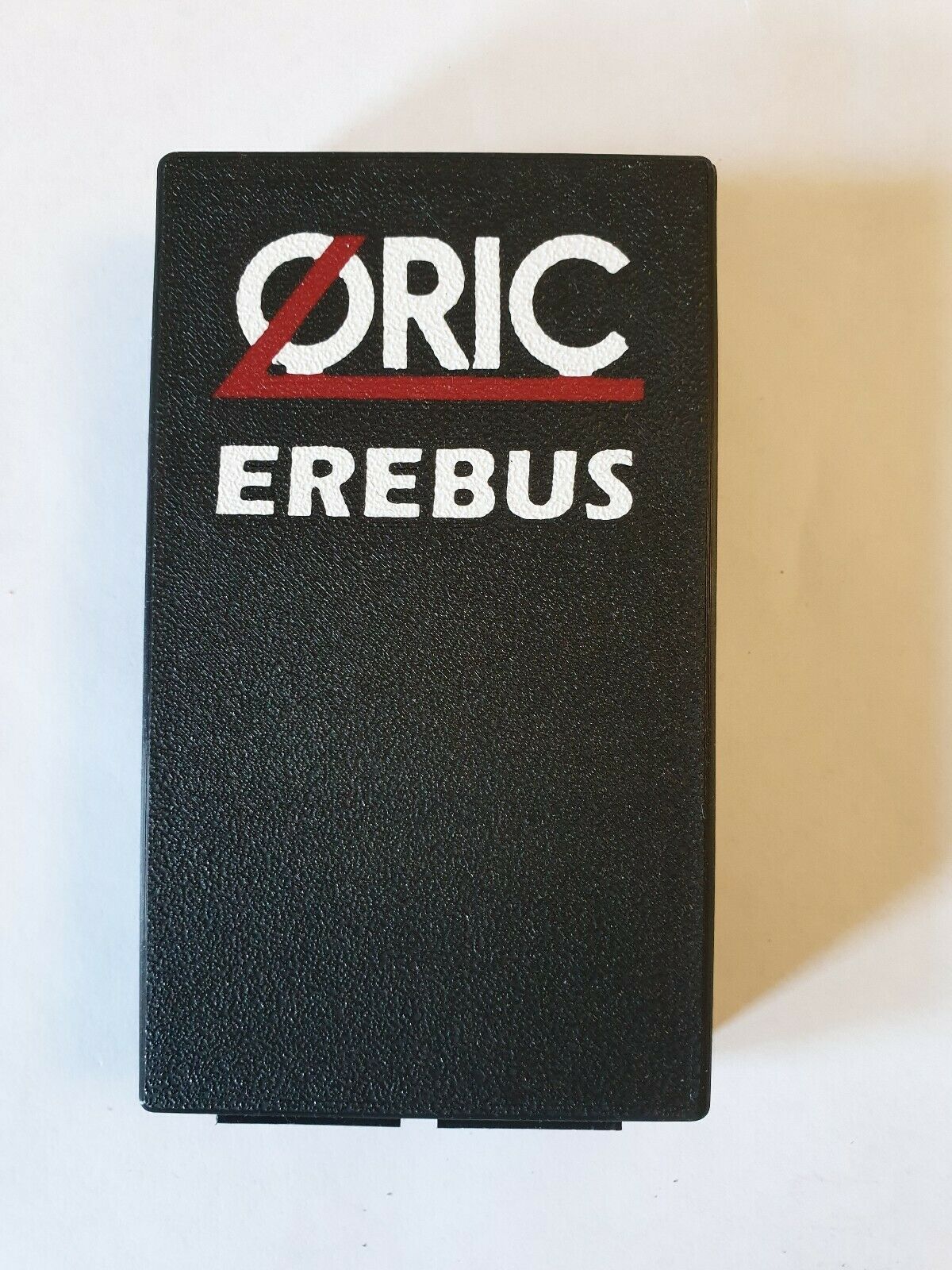
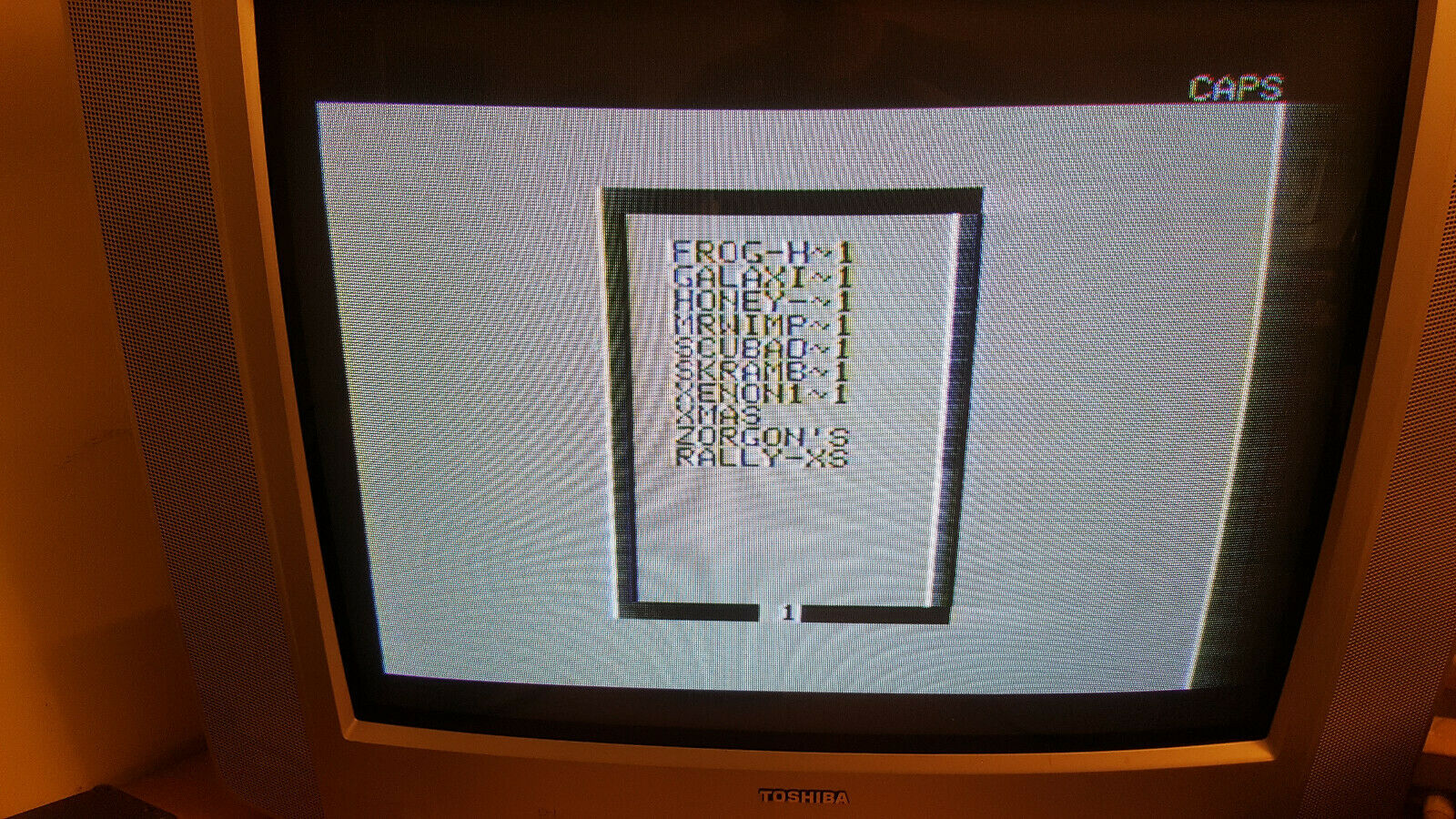
Cumana Reborn
Disk systems were quite rare for the Oric. There was the original Oric Microdrive, but only very few people owned one, so relatively little software is available for it. However, many recent software projects needed dynamic file access. Several solutions have been made for disk emulation over the years, but the only one presently available is the Cumana Reborn, so I bought that one. Great device for disk emulation! Works on FlashFloppy firmware and is basically a Gotek drive with a Microdrive controller emulation card. Alas does not natively support the image format mostly used on the Oric (.dsk), but it is quite easy to convert from .dsk to its native .hfe format. Also .tap tape images can be quite easy converted to .dsk as long as they do not have multi load, so every .tap image that works on an Erebus can be converted to .dsk.
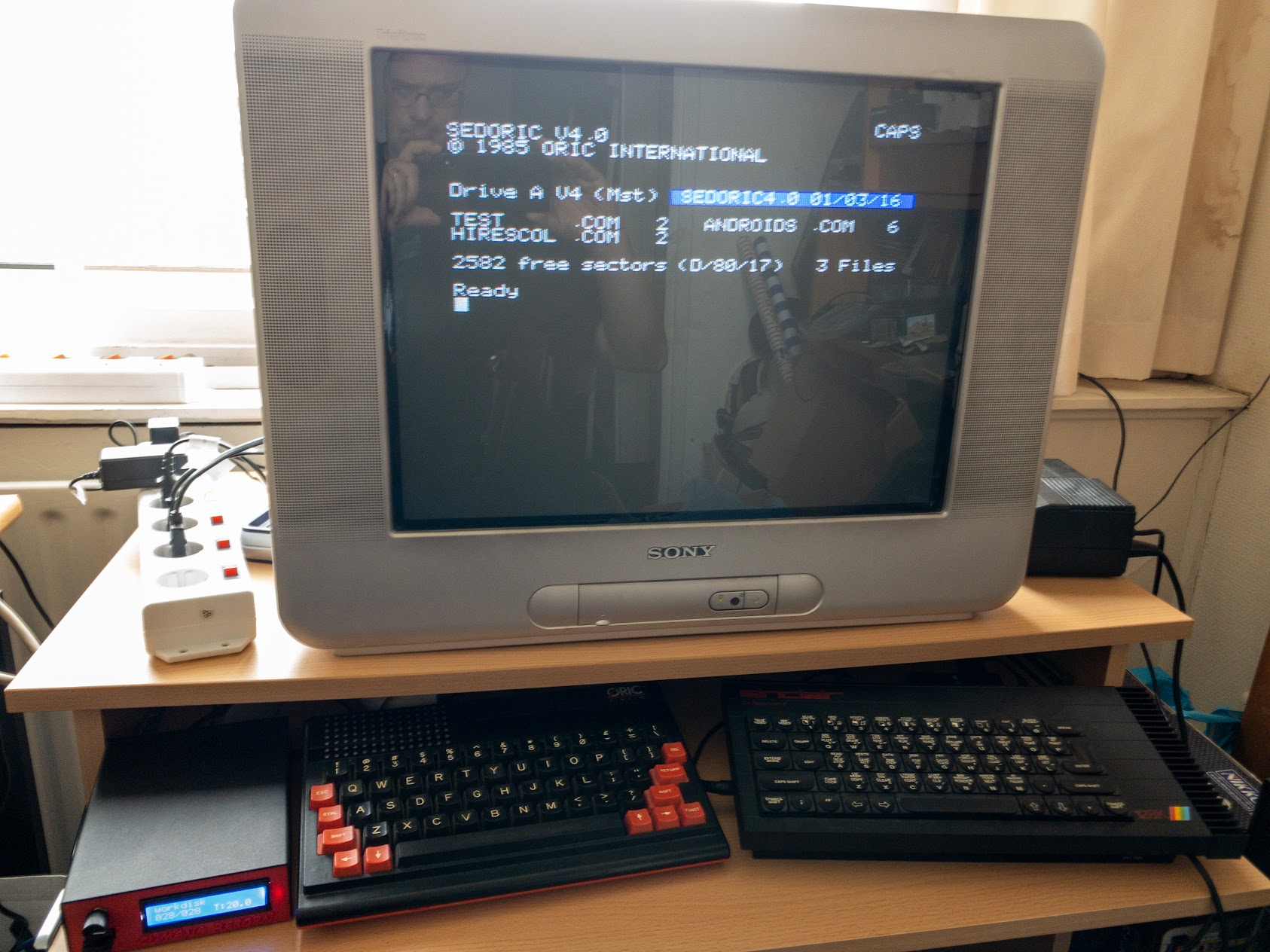
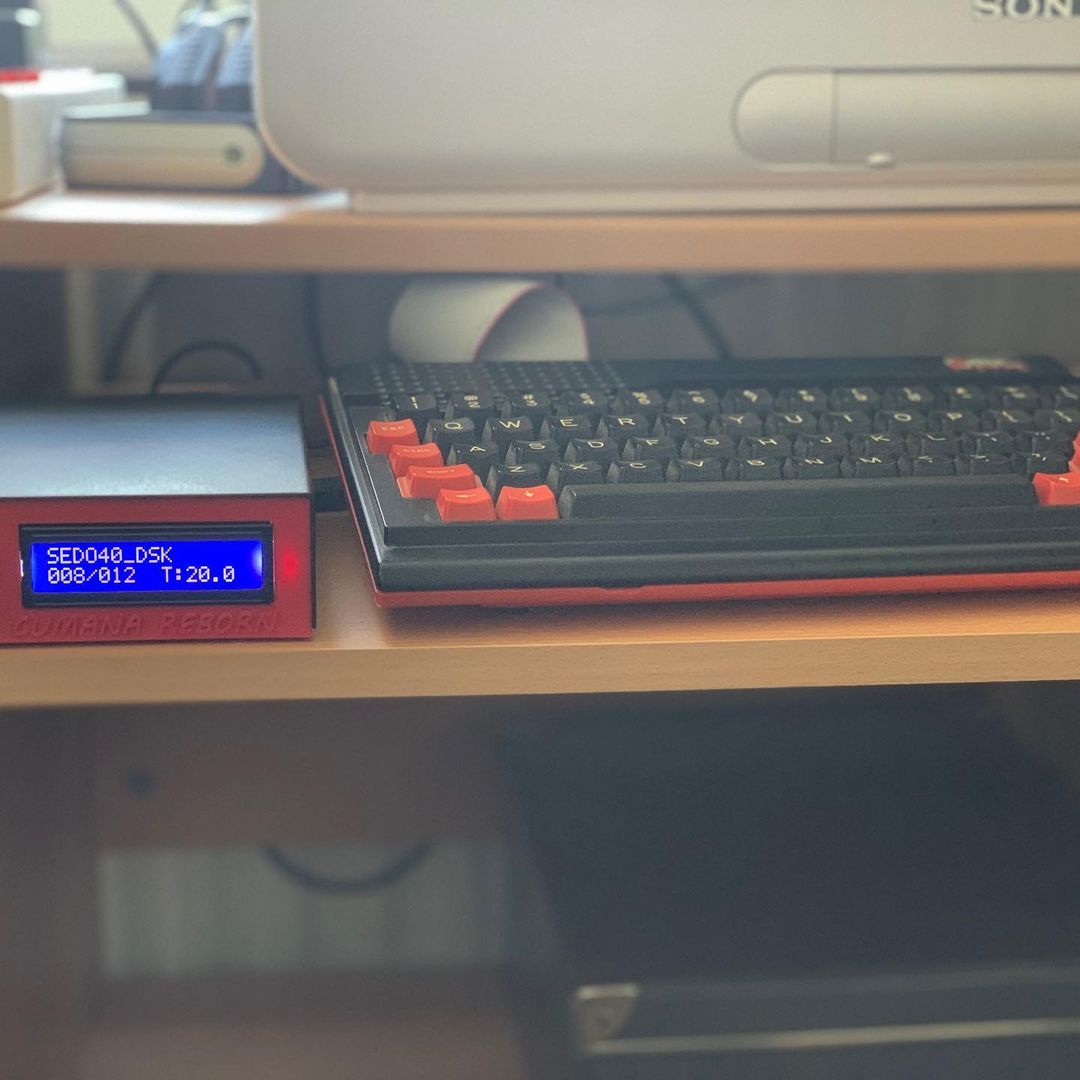


Twilighte board
This board is much more than just mass storage: it extends the Oric Atmos basically to an Oric Telestrat, with Orix as new Unix like OS, enhanced BASIC1.1 and an interface to accesss software (for now binaries specially compiled for Orix or .tap images) via an UI from the SD card. Great promisse, though heavily under development and could only to get it working stable on one of my two Oric Atmosses. Unfortunately can not be connected at the same time as the Cumana Reborn (uses the same port and replaces the same ROM), so I normally have my Cumana Reborn connected.

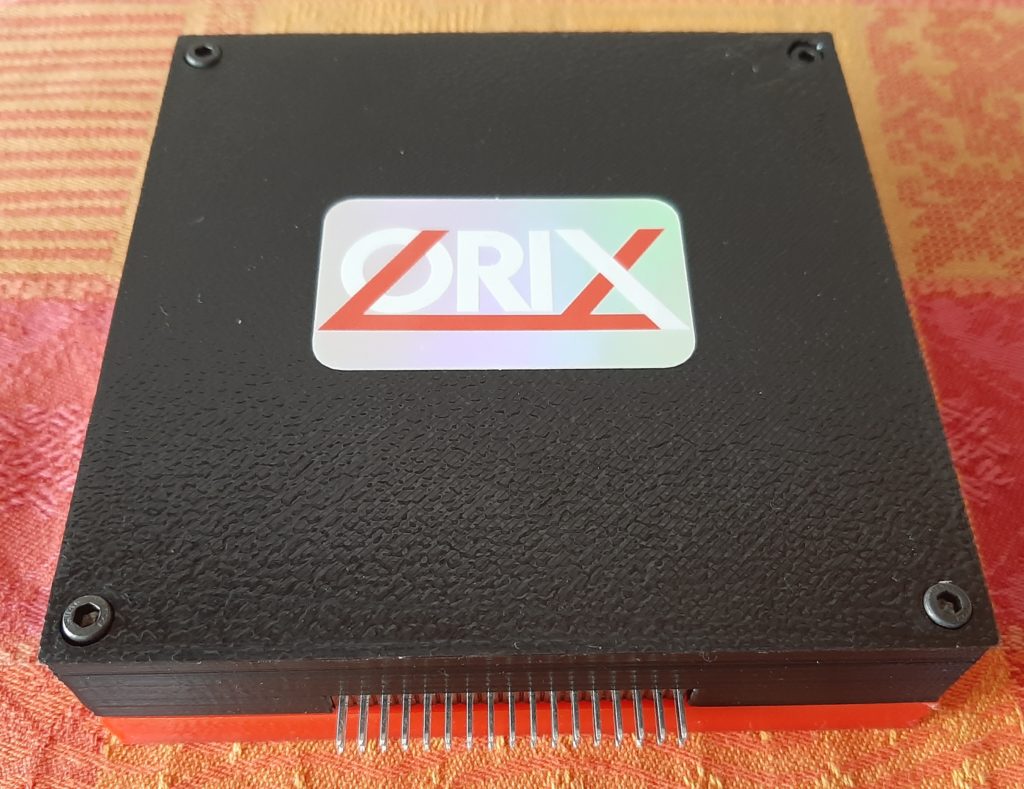
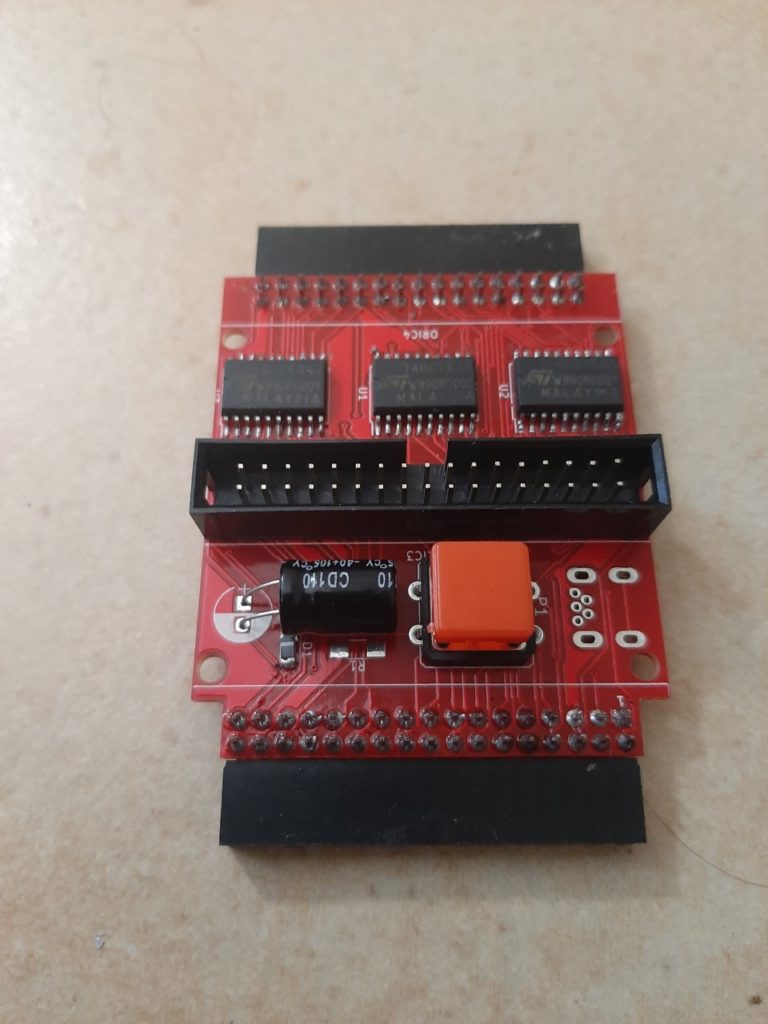
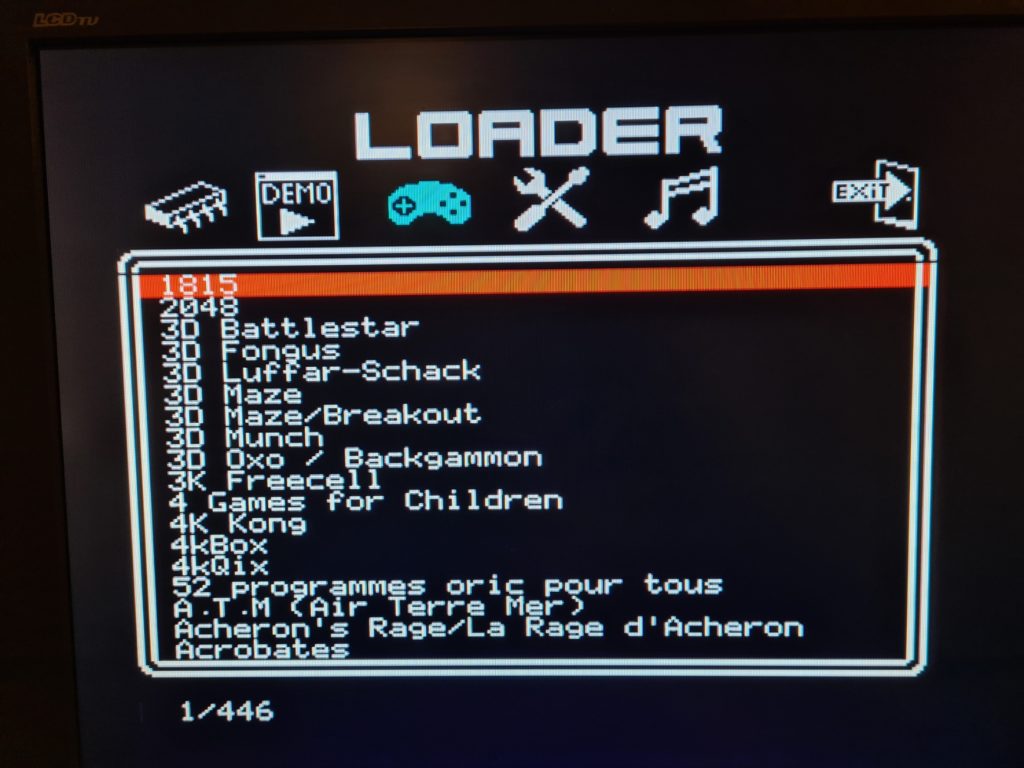
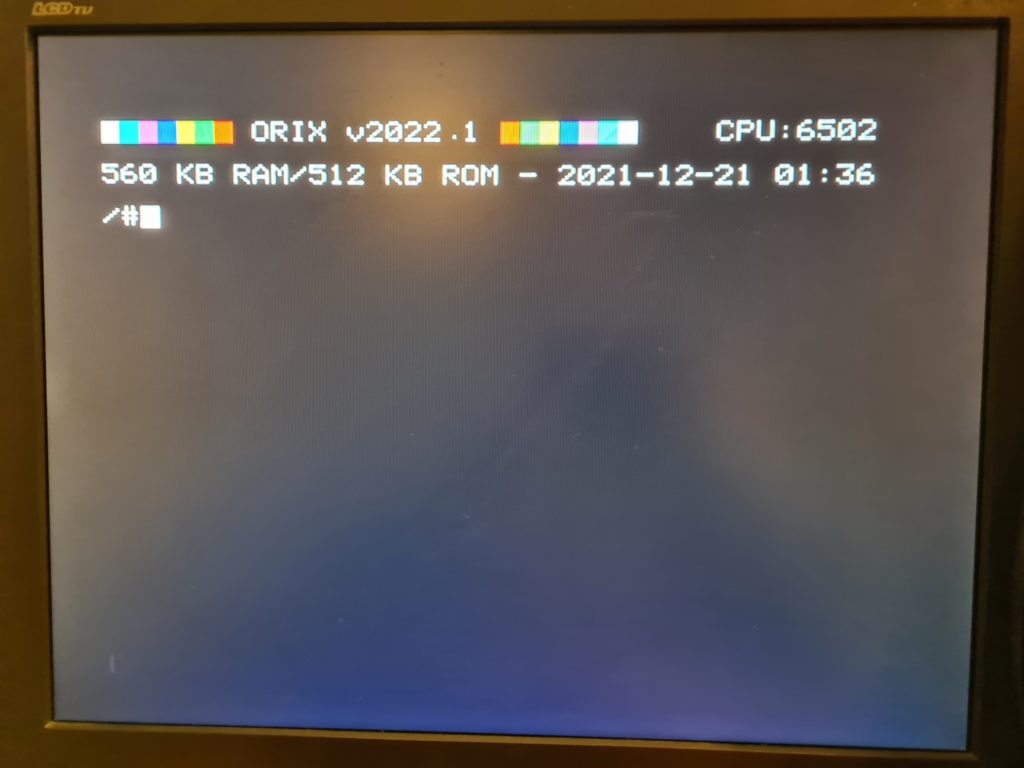
ZX Spectrum
DivMMC
By far the most often used soluton for the Spectrum is the DivMMC, which provides a complete solution for joystick support and loading tape images. It also comes with Esxdos as DOS, supporting TR-DOS .trd images also for disk access. I own the DivMMC Future implementation. Works great for most images with almost instant loading speeds, fails on some multiload .tap images though.


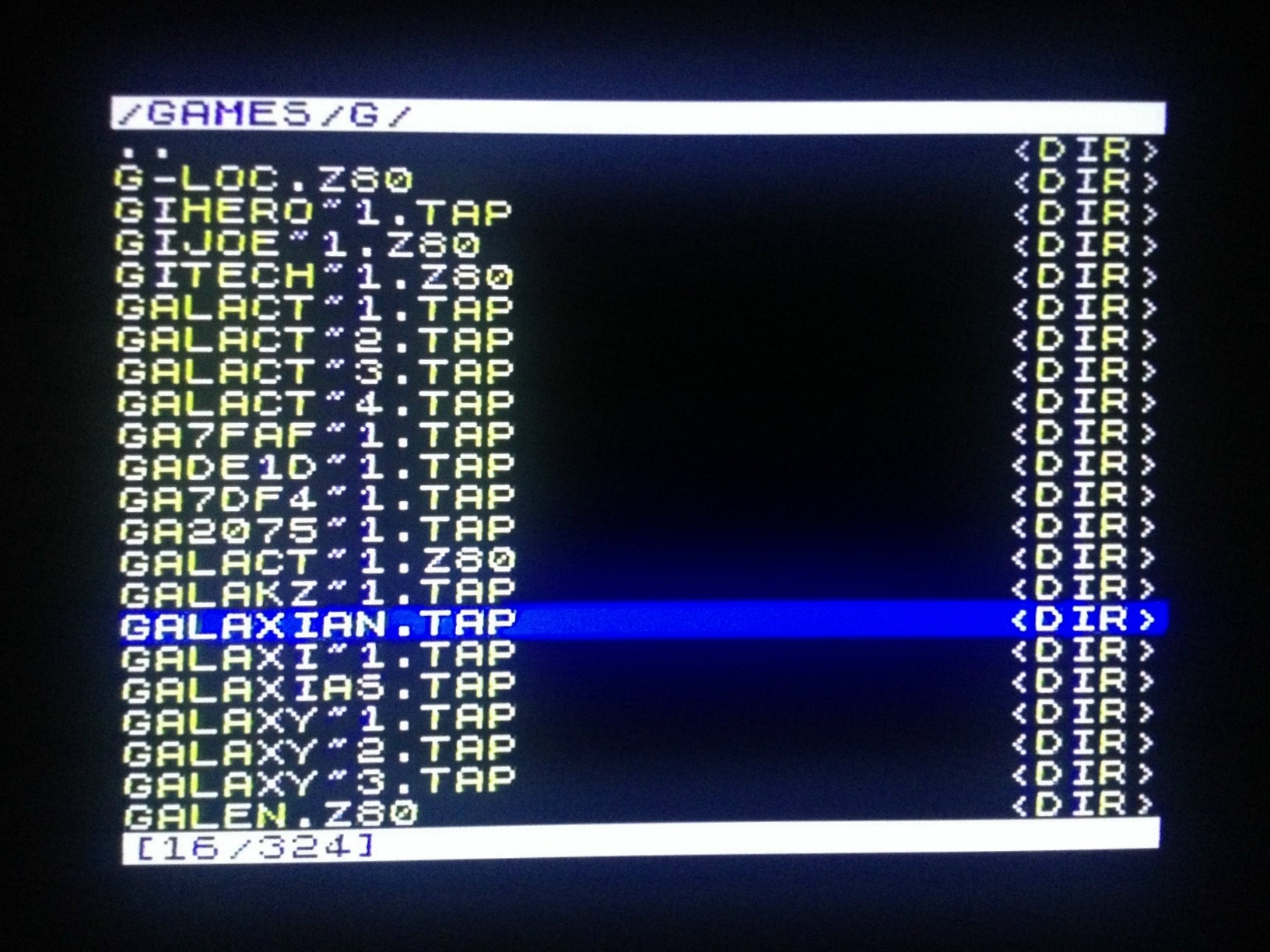
vDrive ZX
Sinclair originally itself has the Microdrive storage system for its computers. Notoriously unreliable, so never really was popular, but still a nice platform to have in a modern incarnation. So that is why I was immediately sold on the vDrive ZX. This provides modern SD card based emulation of the classic Sinclair Microdrive, fitting in a classic Microdrive enclosure. Works great for .mdr Microdrive images.
It needs a Sinclair Interface 1, which has no modern incarnation yet, so had to buy an original one. Also, unfortunately the Interface 1 and the DivMMC can not co-exist as both want to replace the same ROM. So you can not use the vDrive ZX and the DivMMC connected together at the same time. As that also means I have no longer a joystick interface on using the vDrive, I aquired an original RAM Turbo interface as well.